“Bondee? What’s that for?”
When my friends ask me why I have a Bondee account, my answer is just short and sweet: Online BONDEE-NG (Bonding). Bonding with friends via chat, bonding with strangers that you meet as you set sail, and bonding with your avatar whom you can dress up and design rooms with.
This new social networking platform created by Singapore-based firm Metadream shot up to fame early this month as a “next-gen social app” where you can “live with your friends” but I’ve also heard some people call it the “Gen Z’s app”. Although it sports a young vibe, its appeal crosses all generations with its customizable 3D animated avatars, The Sims-like rooms, reactions reminiscent of Yahoo! Messenger “audibles” in chat rooms, and an anonymous message board disguised as messages in a bottle when you sail through the open world with strangers on the platform.
As a millennial who has gone through Bondee-like apps and games (think Roblox, Habbo Hotel, and Club Penguin), it’s a breath of fresh air and a one-stop app for everything I like to do – chatting with friends, sharing my thoughts, unleashing my creativity through my room and avatar’s design, and tinkering around an app that is filled with surprises. Speaking of surprises, Bondee doesn’t have a detailed in-app guide on the 101s – from changing photos on picture frames to what each icon is for in a chat room. It’s for you to find out!
In case you need a Bondee for Newbies guide and cross-check which ones you haven’t done yet, here’s a list of what we’ve discovered so far:
Choose wisely: You can only add 50 friends


As of this writing, you can only add a maximum of 50 friends in your network. We’re not sure if this is a tactic to upgrade to “premium” at some point but we haven’t seen any form of in-app ads or upgrade options on sale yet. It may also be a way for the creators to live out the words you can see on their posters — “no bully, go bondee”, so you’ll have to limit it to your closest circle.
To add friends to your network, you’ll need to scan their Bondee QR code or click on their Bondee invite link. Once they accept your friend request, they’ll be added as a neighbor and you’ll be able to see what their avatar is up to in real time. You can also chat with them individually or via group chat through your Inbox.
Make conversations fun with emojis, actions, and real-time photo sharing
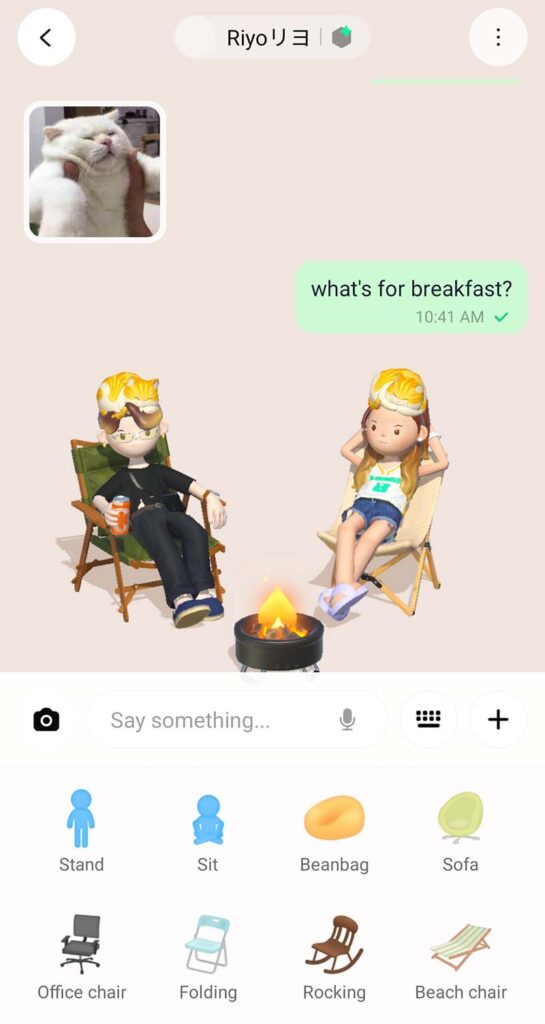
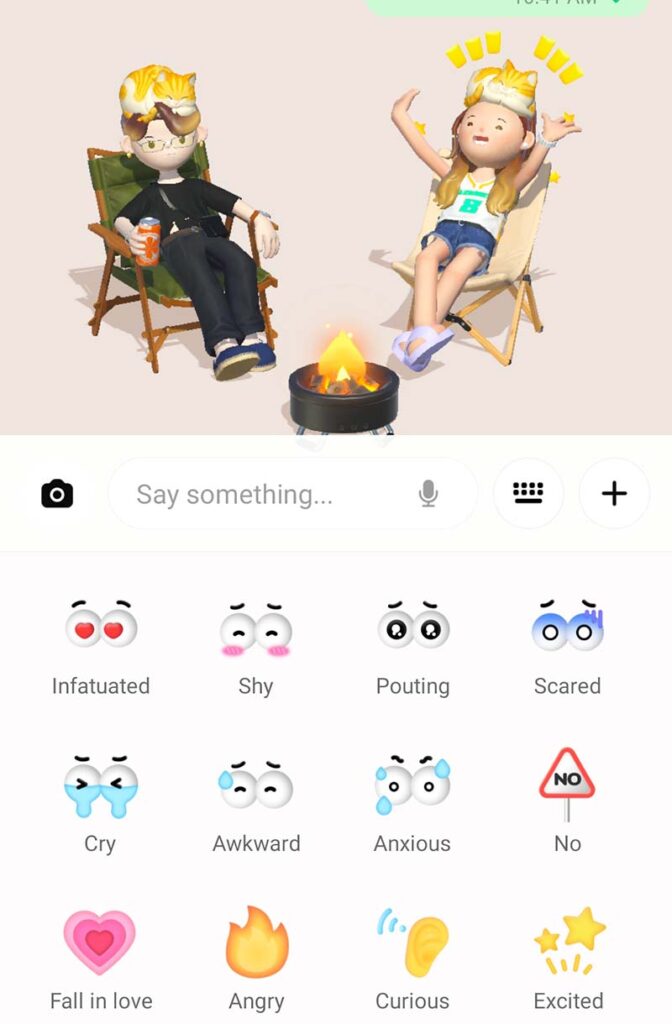
Clicking on the “What’s up?” icon prompts your friend to take a real-time image from their end but it’s up to them whether or not to send one. You can also share images, voice messages, and contact details through the chat box. On top of these usual chat features, you can make your avatar laugh, act shocked, and even pray by clicking on action icons. There’s also an option to sit on different chairs and do different activities with your friend – sitting on the sofa, camping, going on a picnic, clubbing, and sitting on a swing while you’re chatting.
Explore the ocean with strangers whom you won’t need to talk to


When you click on the floating triangular icon on the upper left portion of the screen, you’ll be able to set sail into Bondee’s open world. Here, you may (or may not) bump into avatars of Bondee users who are online. You won’t be able to control where to go, though! Crossing paths is purely by chance and actions are only limited to waving and sailing side-by-side with them. Based on experience, it’s better to sail with strangers because of increased number of “spectacles” that you encounter. Spectacles are nice sceneries which often come with a lucky item that you can use to design your room or avatar.
Tip: Change the way that you’re sitting on the boat by tapping your avatar. You’ll find three options – lying down, sitting at the center, and sitting at the edge of the boat.
Talk to strangers via messages in a bottle
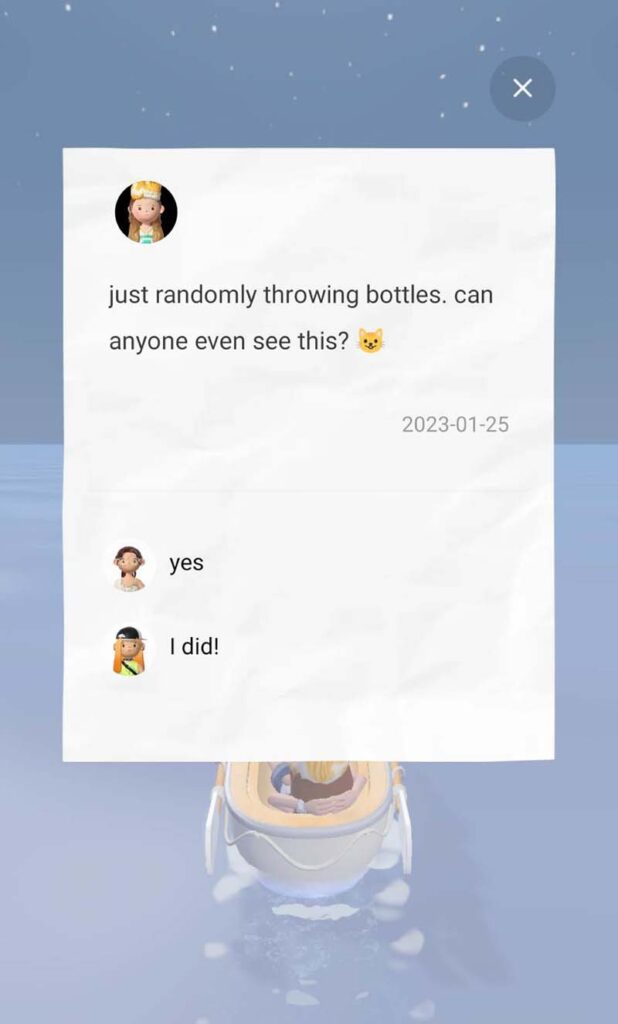
If you’re up for conversations, you can throw a bottle with an anonymous message by clicking on the bottle-shaped icon on the upper right portion of the sailing screen. Other Bondee users who happen to pick up your bottle have the option to reply or throw your bottle back to the ocean. You can also do the same for them if you find a bottle as you sail.
I’ve received replies on my message-in-a-bottle but I have no visibility on their username. It’s basically an anonymous message board.
Collect “lucky items” and photos for your “floating album”


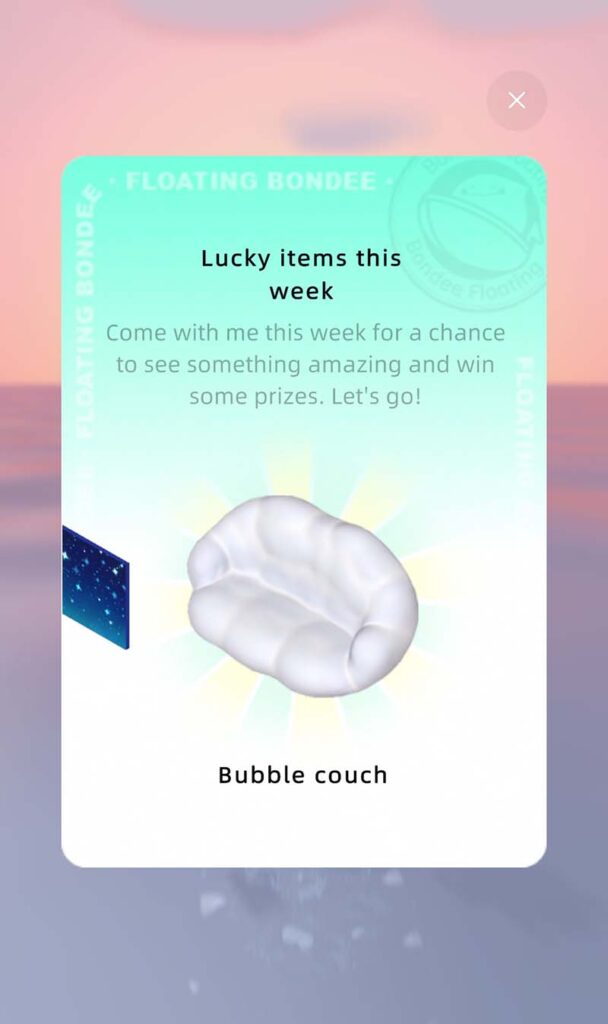


Setting sail isn’t only for throwing anonymous messages and meeting strangers. By sailing, you can also get the chance to collect limited-edition lucky items for your avatar and room, watch “spectacles” happen, and encounter birds and random types of fish that jump above your boat when you click on them. Floating album photos are also automatically added to your album when you enable “offline floating” upon exiting sail mode. They’re just nice to collect, but at the end of the day, they’re only for aesthetics.
Update your status and reply to your friends’ status messages
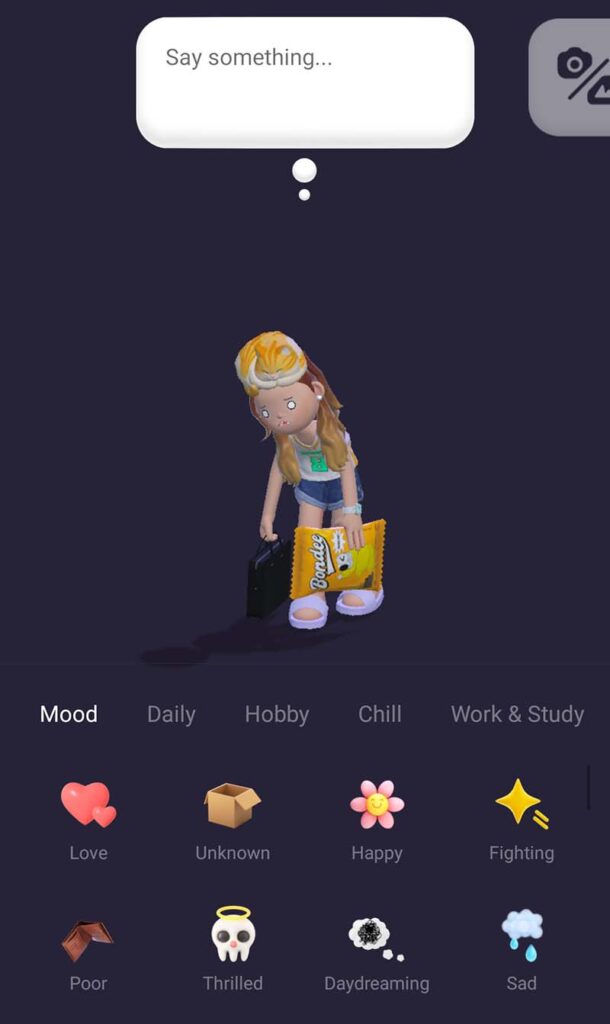
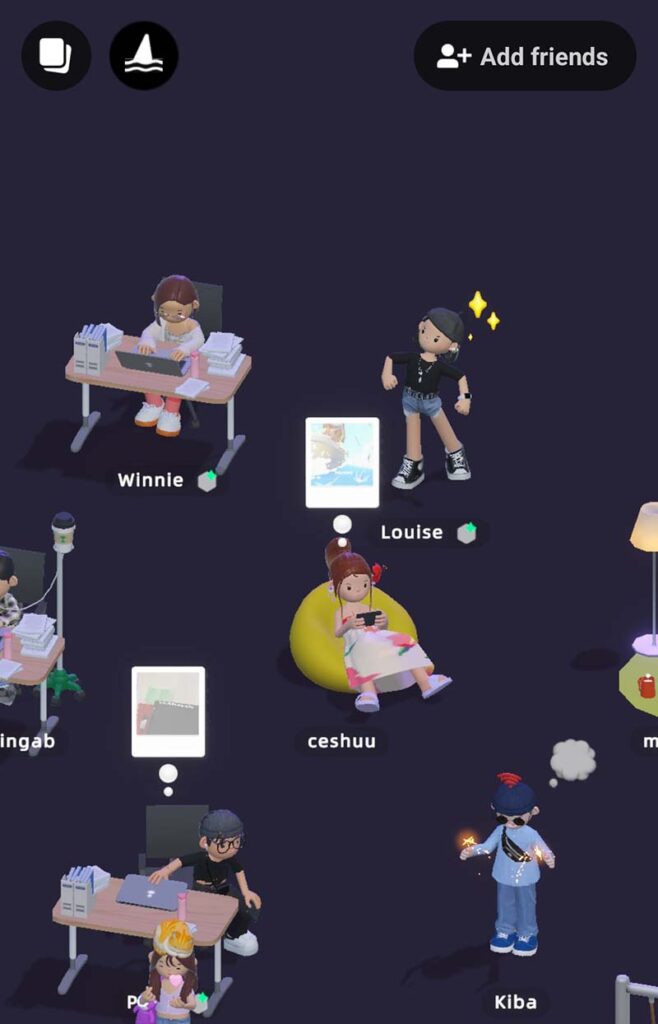
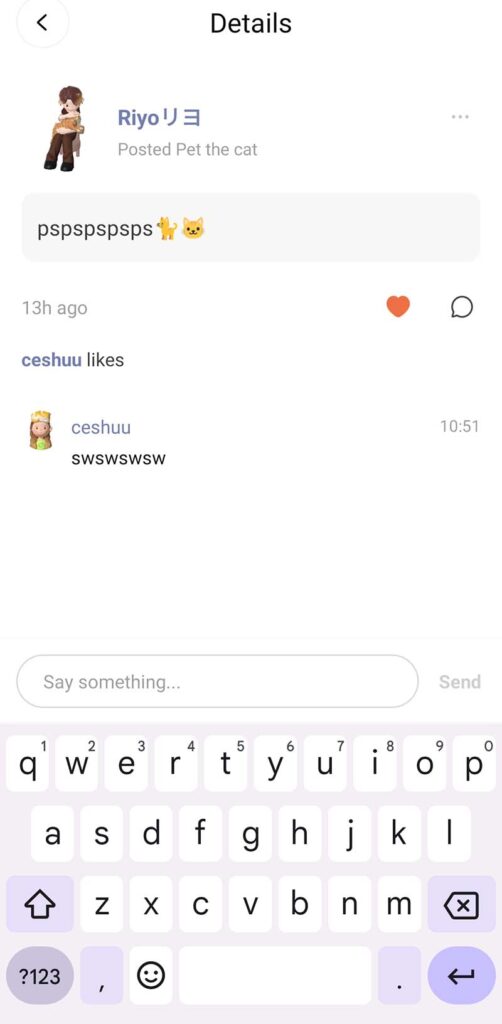
To share a status message, an image, or a short video, just go to the homepage, click on your avatar and select the “Status” icon. Your status message will be accompanied by one action that you can choose from under the mood, daily, hobby, chill, and work & study categories.
You can engage with your friends by commenting or giving their status a “heart”. Just click on their avatar!
Design your room and put up posters/ picture frames

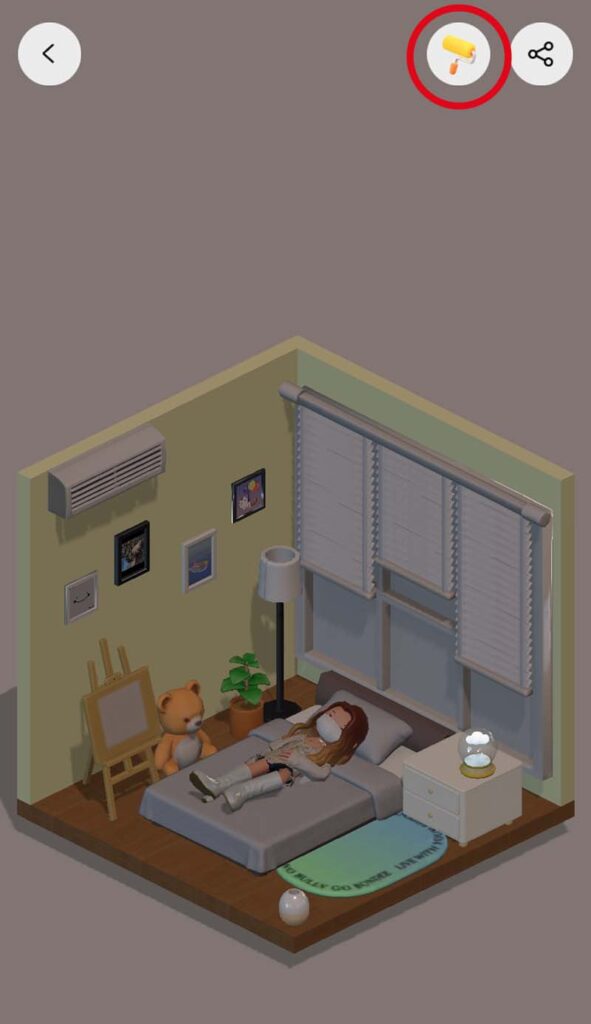
If you played The Sims, then this should be easy to understand. You can design a small square room using the furniture and accessories provided in the app. A lot of the items are on a limited free trial mode so best to make the most out of it while they are! To get started, click the paint roller icon on the top right corner of your profile.
Tip: Save every room theme that you create so it will be easier to switch designs depending on your mood. You don’t need to play by the rules, too! You can design the room as a shop, a prison, or a crematory. The possibilities are endless when you have a creative mind.
To change the image on a poster or picture frame, simply select “Done” and click on the poster/picture frame. You’ll find an “Upload” icon on the upper right corner of the screen for this.
Leave a sticky note or fill your friend’s room with sticky notes!
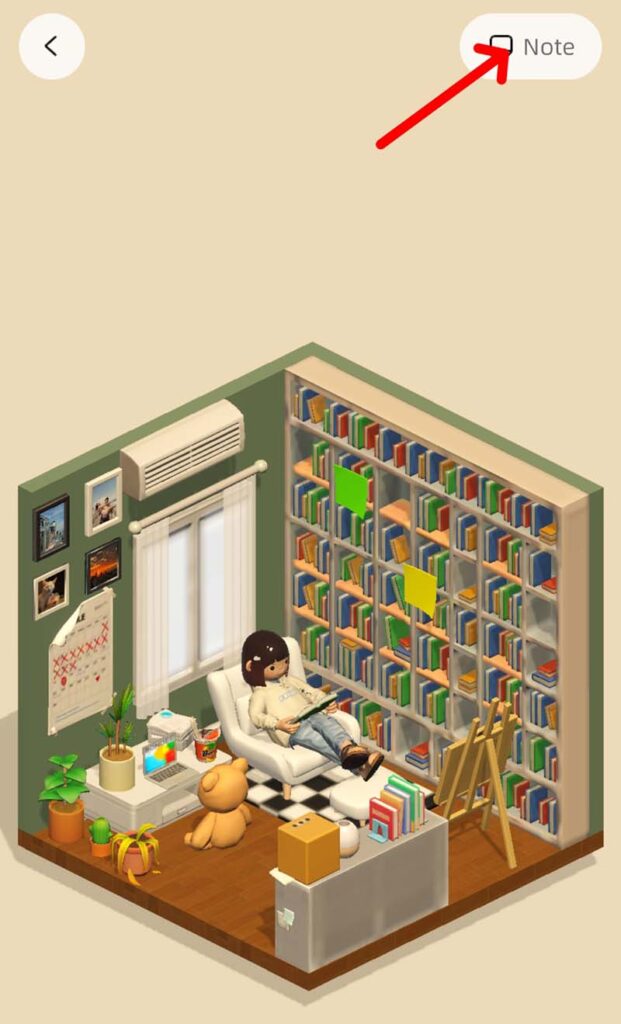
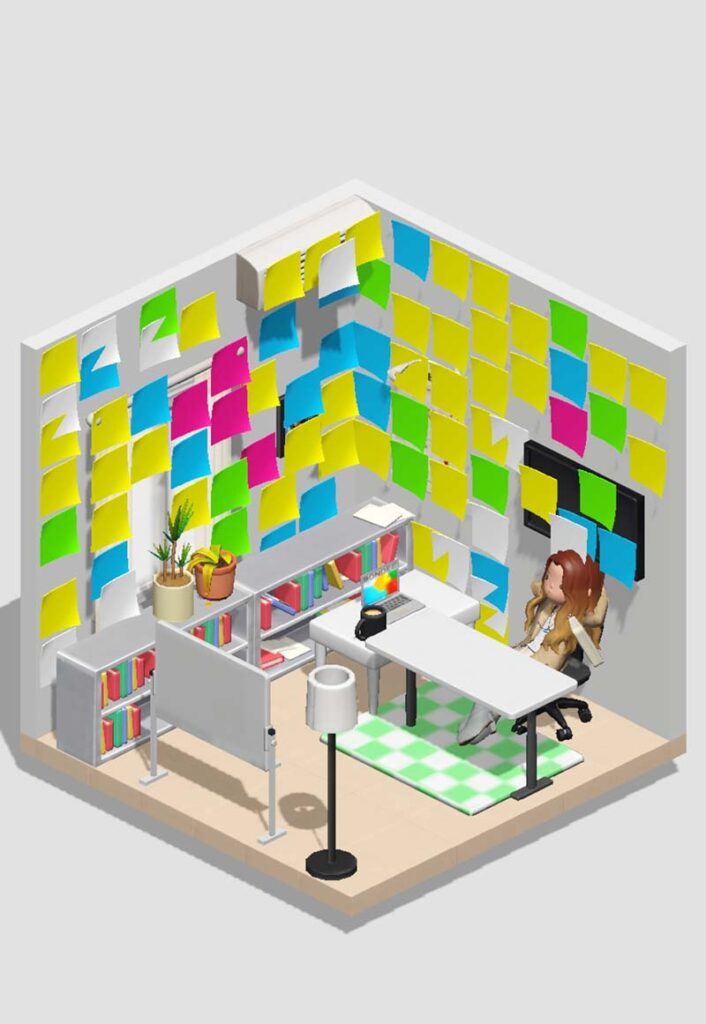
You can leave a sticky note on your friend’s wall whenever you visit their room. This will be visible to friends who will be paying them a visit, though! If you feel like pranking them, you can fill their walls with sticky notes until you receive a note saying there’s no more space left. I was able to stick almost 80 notes when I tried it just for fun.
To do this, just go to “Neighbors”, click on your friend’s room and select the “Note” icon on the upper right corner.
These are the main things you’ll need to know in order to maximize the use of the app, but we’re looking forward to see the full features roll out in the future! In the meantime, let’s enjoy everything on limited free trial. Bondee is already available for download via Google Play and Apple App Store.
Hope this helps! See you there!
For updates on our latest discoveries within (and outside) the Metro, don’t forget to follow Manila Millennial on Facebook, YouTube, or Instagram. Keep safe, everyone!


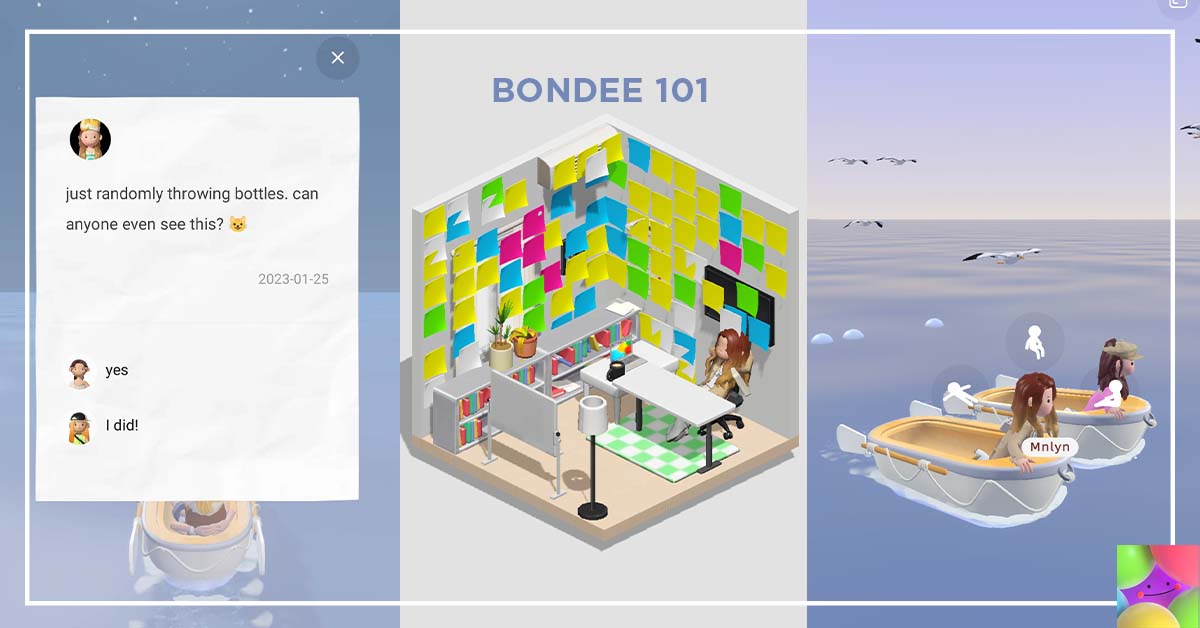
Such a nice App !
Sa aking Fb News feed at even though in IG
MAY nakakita ako about Bondee
Kaya curious talaga ako , kung ano kaya itong app na ito
Kaya yung tanong Sa Isip ko
Nasagot na , through this blog
Thank you for sharing Ms.Ces
Very informative blog !
Ayyy thanks for sharing this ms. Cess . Hehe gumawa ako nito pero wala pa ako nauumpisahan kse hndi ko alam kung paano ba buti nlang po na ishare nyo po ito .
buti nlang po na ishare nyo po ito .
Now I know thank you for sharing this. Matry ko din po.
thank you for sharing this. Matry ko din po.
Thank you for sharing this, nag download ako nang app and still struggling how to use it kaya sobrang helpful talaga nito
Gandaa ng apps na to and sobrang enjoy sya laruin, nong una Lito Lito pa e hehehe nauso kaya mkikigaya naren ako mi hehehe Love this thanks for sharing this mi sobrang enjoy


Lagi ko itong nakikita sa newsfeed ko this past few days, hehe. Curious din talaga ako if ano at paano ito. Buti na lang nabasa ko itong blog niyo Ms. Ces. Nagkaroon na ako ng ideya sa social networking platform na ito.