When talking about government requirements, the first thing that comes to millennials’ minds (or at least those that we know) is the hassle that they have to go through – from falling in line for a long time to anxiety of going outside during a pandemic. However, there are no excuses when there are multiple ways to get things done. The Philippines is starting to go digital and paying government fees, dues, and taxes are now possible through online platforms like PayMaya. The best part? We can also save more since cashback promos are almost always available. All you need is a decent Internet connection, an e-money account, and a few minutes of your time every month.
But first, why do we need to pay Pag-IBIG? If you’re a regular employee, your employer is supposed to deduct monthly savings (also called “contributions”) from your salary. If you’re a freelancer or unemployed, you’re supposed to pay at least Php100 monthly in order to save enough in preparation for your retirement. Your Pag-IBIG regular contribution will help you secure your future upon. It will provide enough funds for you upon its maturity after 20 years, which is likely when you reach your senior age.

For those who are not yet familiar with the process, here’s a step-by-step guide to get started. There are two ways to pay your Pag-IBIG contribution using your PayMaya account. One is through the Pag-IBIG website and another is through the PayMaya app:
VIA THE PAG-IBIG WEBSITE / MAYA MALL
The only difference between accessing the Pag-IBIG website and opening it through Maya Mall is its format. When accessed via laptop, you’ll get a wider view but when accessed via mobile, you’ll get a vertical version or mobile view of the options, but they’re basically the same.
1. Open Virtual Pag-IBIG’s official website at https://www.pagibigfundservices.com/virtualpagibig/ and select “Pay Online” OR open the Pag-IBIG site via PayMaya’s Maya Mall under the “Government” tile.
2. Select the type of Pag-IBIG payment that you want to do and make sure that PayMaya is selected as your Payment Method.

3. Input your Pag-IBIG MID No. and select “Verify” in order to fill out the other requested details on the first and next page.
4. Once you input all the necessary information, enter the captcha code, tick the “I agree with the Terms and Conditions” check box, and select “Next”.
5. A summary of all your details will be shown for double checking. If all are correct, select “Proceed” in order to be redirected to the PayMaya billing option.
6. Select “PayMaya”, scan the QR code or input your registered mobile phone number and password along with the One-Time PIN.
7. Click “Confirm Payment” to finish your transaction. Aside from the “Payment Successful” notice that you’ll find on your screen, a confirmation message will also be sent to your PayMaya mobile number and email address for reference.
VIA THE PAYMAYA APP

1. Open your PayMaya app and go to “Pay Bills”.
2. Select “Government”.
3. Choose the type of Pag-IBIG payment that you want to do (e.g. Pag-IBIG Short-term Loan, Pag-IBIG Housing Loan Amortization, Pag-IBIG Membership Savings).
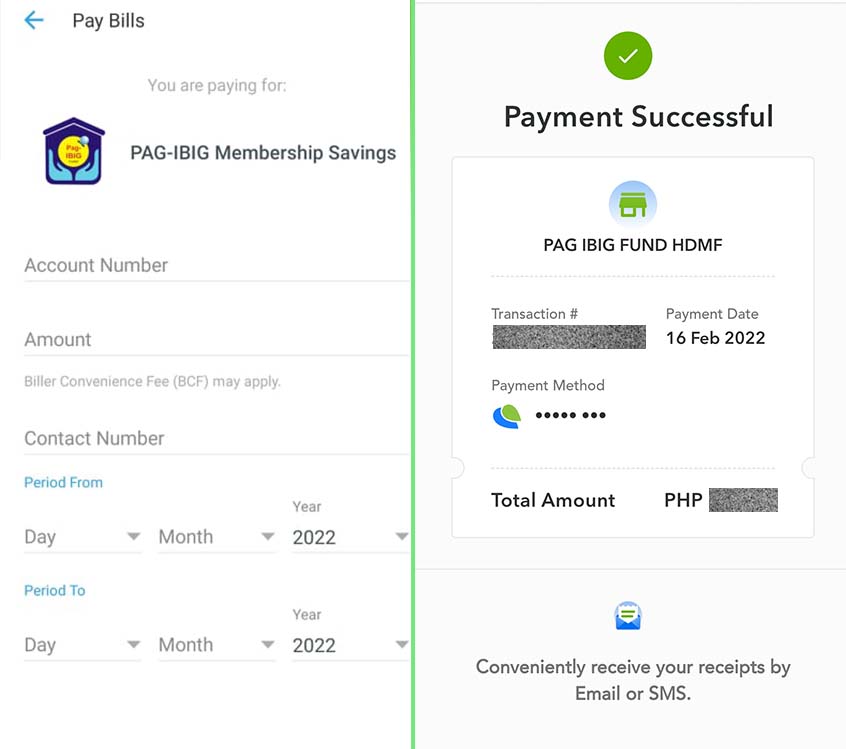
4. Enter your account number, amount to be paid and specific months covered.
5. Proceed with payment by entering your security code.
6. Wait for the confirmation message to be sent via SMS and email.
HOW TO GET UP TO PHP 200 CASHBACK?

There are currently two promos available: Bills Bayad Rewards Cashback which can give you 10% cashback for your first Pag-IBIG transaction and 5% cashback for recurring transactions, and the Bills Bayad Rewards Promo which entitles new PayMaya account users to an instant Php 100 reward if they use the code BILLSBAYAD upon registration. Bills Bayad Rewards Cashback can be availed once a month from February to March 31, 2022 with a Php200 cap for each transaction. This is also applicable for SSS, BIR, and PRC payments.
Full mechanics can be accessed via the PayMaya website at paymaya.com.
I tried paying for my February Pag-IBIG contribution via PayMaya and it’s true! I was able to receive 10% of what I paid in an instant. The process only took me less than 5 minutes, but I bet anyone can pay faster if you memorize your Pag-IBIG MID Number. No more long lines and long travel hours to get things done! Can’t wait to do this again on March 1 to save another 5% off my contribution.
For updates on our latest discoveries within (and outside) the Metro, don’t forget to follow Manila Millennial on Facebook, YouTube, or Instagram. Keep safe, everyone!





Wow thank you for sharing this . Tlga nman easy to pay lang sa paymaya ng pag ibig contribution no need na lumbas at pumila ng mahaba ❤️ less hassle pa . Pinaka the best may pa cash back pa . Sulit na sulit 💞😍
Wow thank you for sharing po very informative 💯 pwede na din pala mag bayad ng Pag-ibig through paymaya and may Cashback pa bukod sa convenient na mas tipid pa😍.
Woe so nice ng paymay pwede na dito mag pay and may pa cash back super galing talaga and less hassle 💯☺️