After the onslaught of Typhoon Roly, the Philippines is again battered by Typhoon Ulysses, leaving thousands of people stranded and homeless due to heavy flooding in different areas. Since we only have each other to rely on in this country, here are simple and easy ways to donate whatever amount we can via PayMaya to organizations and charities that have ongoing relief and rescue operations:
To donate via PayMaya QR, follow these steps:
- Scan the QR code of your chosen organization by clicking the ‘Scan to Pay’ button in the PayMaya app.
- Make sure that the merchant name appearing on the app after scanning is either PAYMAYA or the name of the organization you are donating to.
- Enter the amount you wish to donate and press ‘Continue’.
- Review your donation and press ‘Pay’.
- You will receive a notification in-app and via SMS after your successful donation.
To donate via the Bills section of the PayMaya app, follow these steps:
- Go to the ‘Bills’ section of the PayMaya app and press ‘Donations’.
- Choose the organization you want to donate to.
- In the Account Number field, enter ‘00000’ and in the Amount field, enter the amount you wish to donate.
- Review your donation and press ‘Pay’.
- You will receive a notification in-app and via SMS after your successful donation.
To donate using any credit, debit, and prepaid card or via your PayMaya account from anywhere in the world, follow these steps:
- Go to https://donate.paymaya.com/collections/typhoon-relief.
- Choose the organization you want to donate to.
- From the drop-down menu, choose the amount you wish to donate and press ‘Add to Cart’ or ‘Buy it now’.
- Enter your contact and billing address for record purposes, then click ‘Continue to Payment’.
- Review your details and press ‘Complete Order’ to make the payment.
- You will be redirected to the PayMaya Checkout page, where you can choose to donate using your PayMaya number or via QR, or enter your credit or debit card information.
- Once complete, press ‘Pay now’.
- You will receive a notification in the contact details you have provided regarding your successful donation.
These steps can be done by anyone with a verified PayMaya account, regardless of your current location. If we can splurge during 11.11 sales, why can’t we shell out a few pesos to those in need, right?
As a heavy PayMaya user, here are nine QR codes of nine different legitimate organizations that have been actively helping Filipinos. Most of which (like Caritas Manila, Gawad Kalinga, and Red Cross), I can personally vouch for:
Keep safe and dry, everyone!



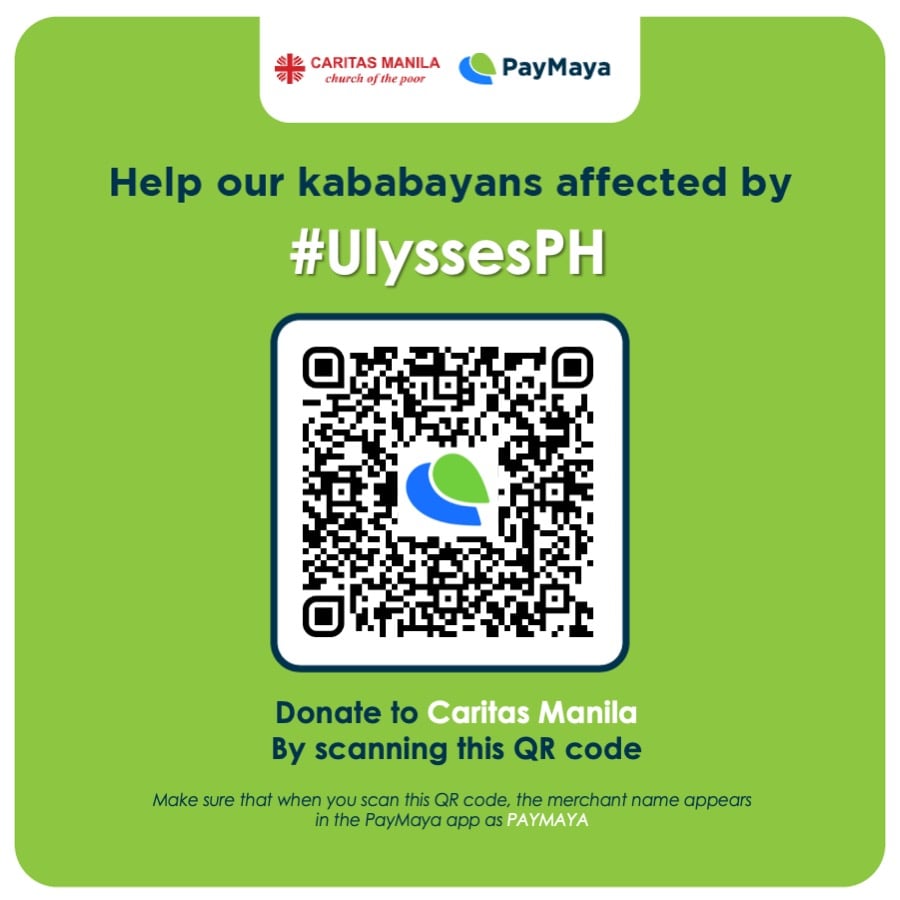

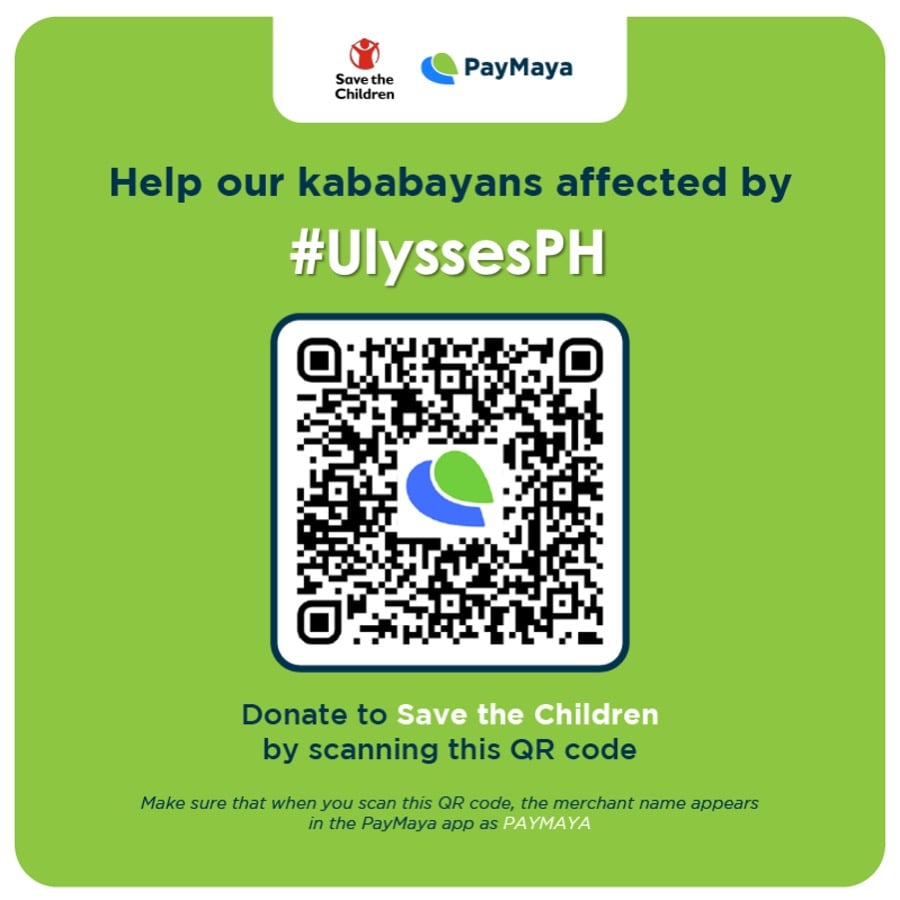

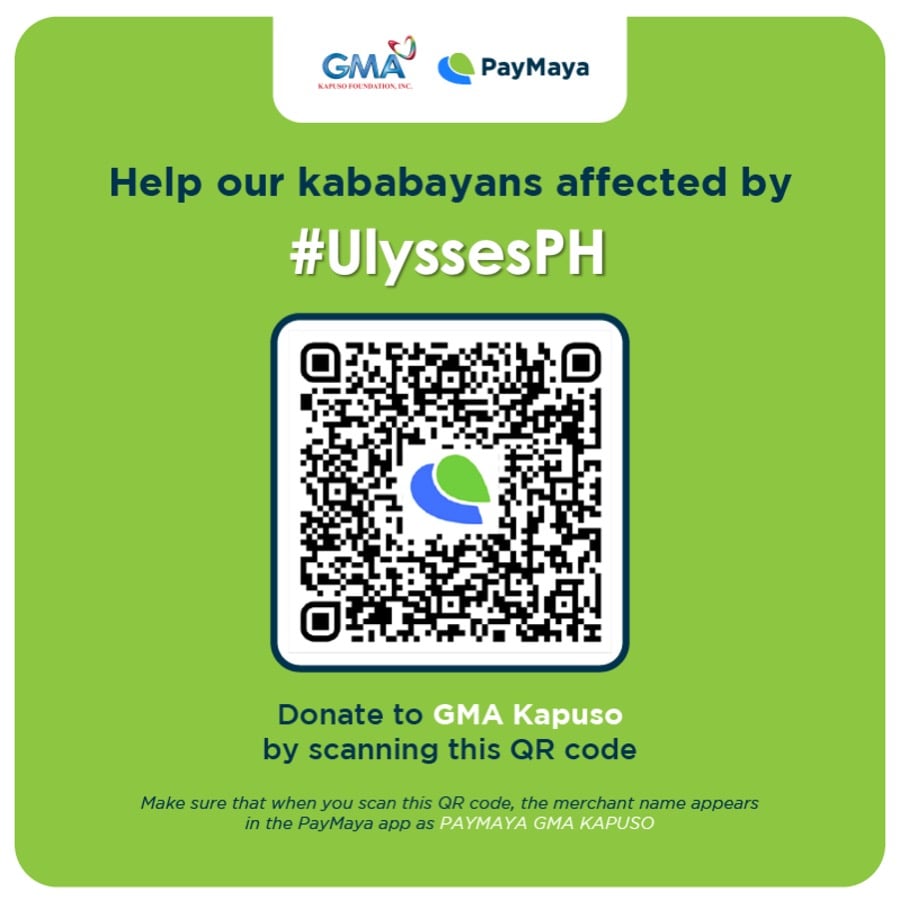


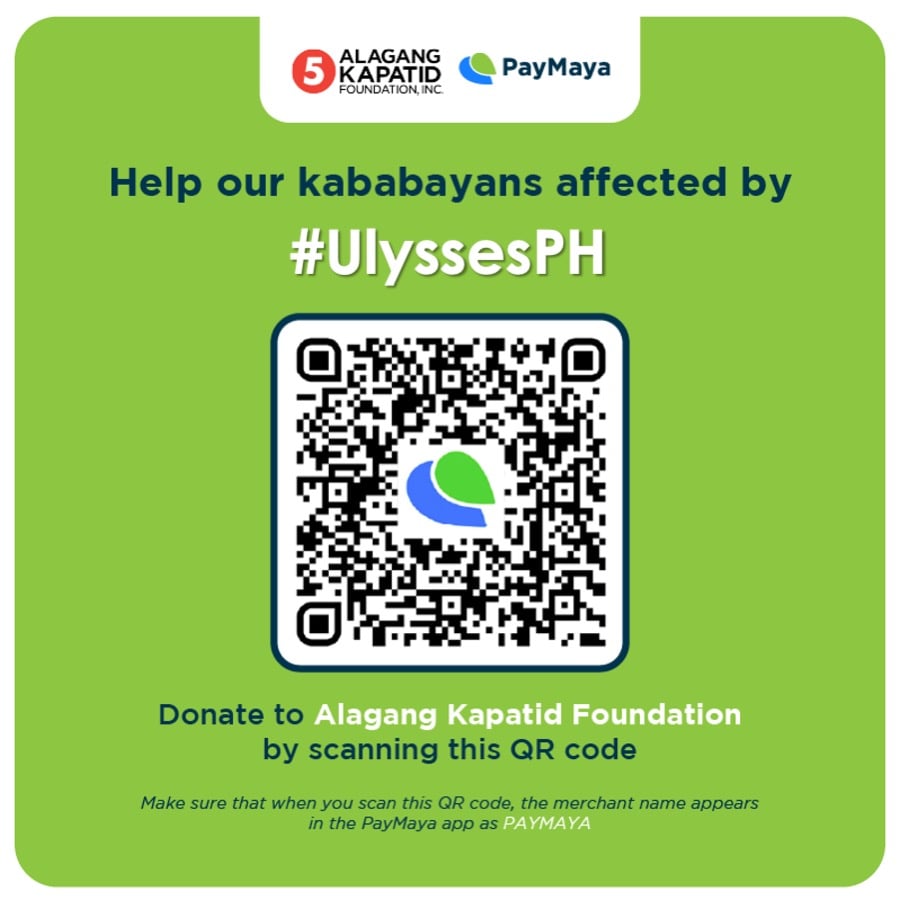
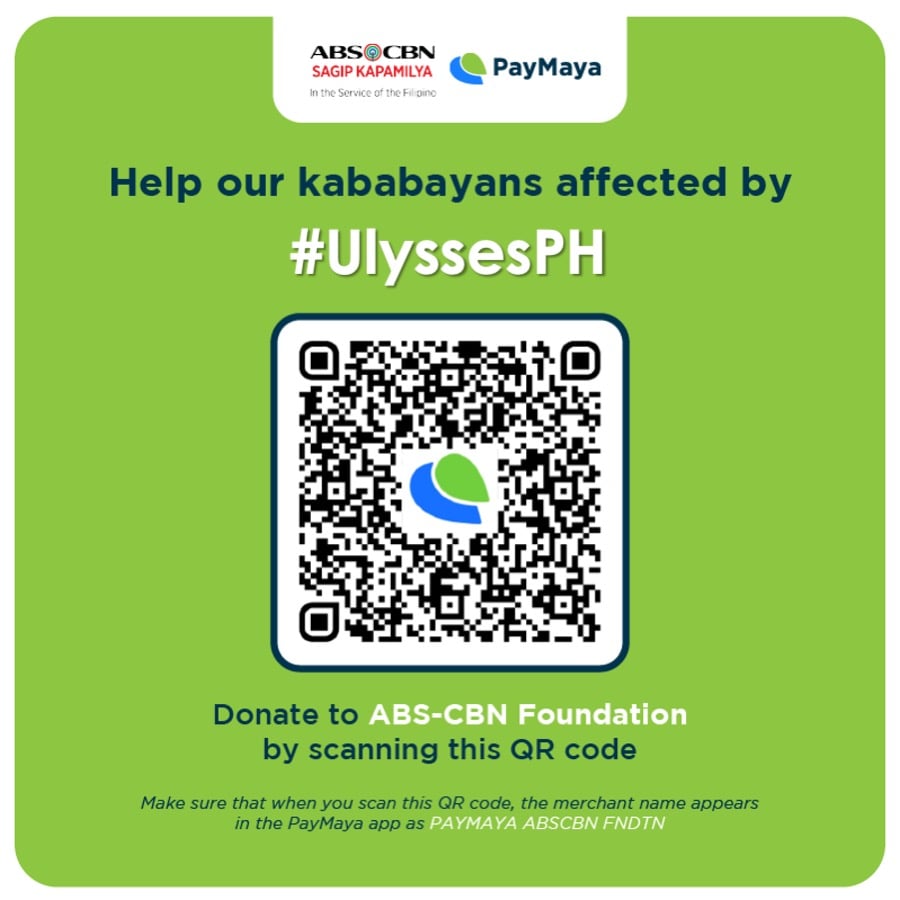
By this time we are again called to be united as one by helping through relief and cash donations and most especially prayers. And thanked God because people can now donate easily using this app, pay maya. I hope that a lotnof people will be moved by God to help the ones affected by this typhoon. And as for me all i can offer is prayer. I pray that victims may find relief and comfort from God, that God may alleviate their sufferings.