Tablets continue to be a must-have gadget, especially for millennial parents who need a portable source of entertainment for their kids, students needing a handy device for their reports, and on-the-go millennials who crave a bigger screen for a better view of everything — from games to productivity. However, lightweight options with a nice speaker, big screen, and long-lasting battery life may not be easy to find. This is where TechLife Pad enters the picture. This device, which was recently launched in the Philippines for only Php 8,999, is designed to meet these needs without breaking the bank.
We tested out the TechLife Pad for things we’d normally do on a tablet and here’s what we got:
Design and Display
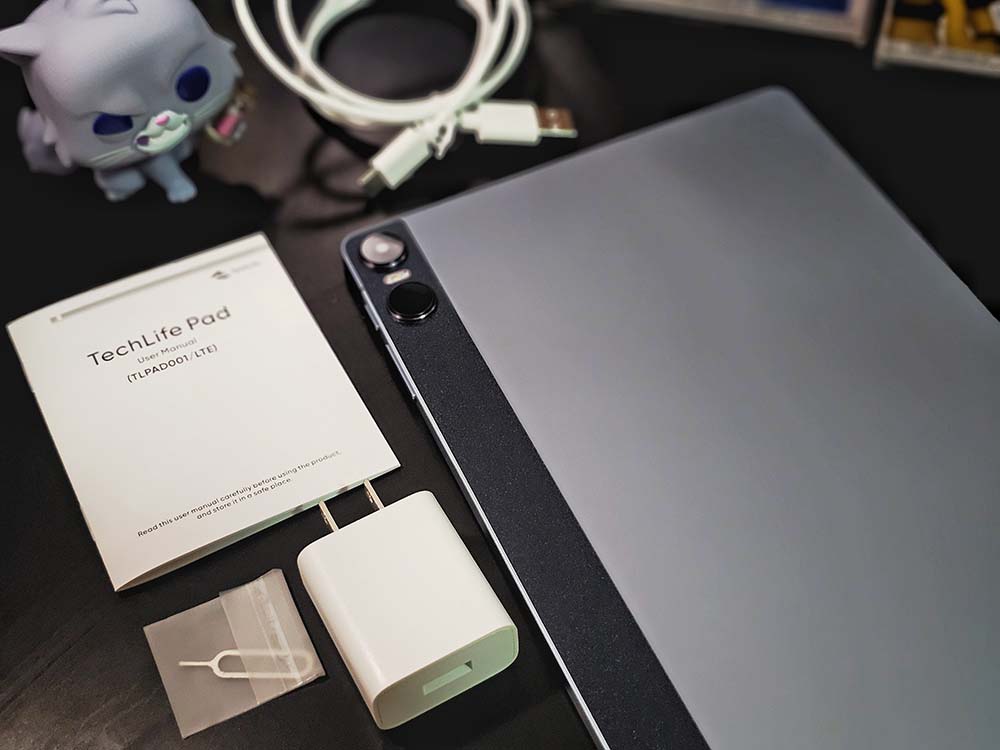





The TechLife Pad boasts of a sleek and modern design that is both stylish and functional. Its slim profile at 7.64mm and lightweight aluminum build make it easy to carry around, whether you’re commuting, traveling, or just lounging at home. No ngalay moments when you use it. At the back, you’ll find the camera modules that house just one camera. I got a Graphite Blue color which has a strip of dark grey on the left side that helps accentuate the rear camera. Over on the right side of the TechLife Pad are its buttons – a power/lock button and the volume rocker button. The left side is plain, but over at the bottom is its speaker grilles, a USB Type-C port, a SIM tray, and a 3.5mm headphone jack. Lastly, to balance out the audio, there’s also two more speaker grilles on top to complete the quad-speaker system. The addition of quad stereo speakers ensures a rich audio experience, making it seem like surround-sound for a kid.
In front, the device features a 10.36-inch 2K display with 1200×2000 resolution, providing vibrant colors and sharp details. While viewing angles are not exactly best in class, this large screen makes it a good choice for sketching, reading e-books, watching movies (as long as you’re good with 720p videos), and playing games. The narrow bezels enhance the experience, making the most of the screen real estate.
Cameras
While tablets are not typically known for their camera capabilities, the TechLife Pad does a decent job. It comes equipped with an 8MP rear camera and a 5MP front camera. The rear camera is suitable for capturing quick snapshots and scanning documents, while the front camera is good enough for video calls and online classes, provided you have a really good source of light or if you’re staying outdoors in the morning. Same as other tablets with similar specs, the TechLife Pad struggles when it comes to low-light and night shots – not that anyone would use it for photography anyway. Although it won’t replace your smartphone camera, it provides adequate functionality for everyday needs.
Storage and Performance



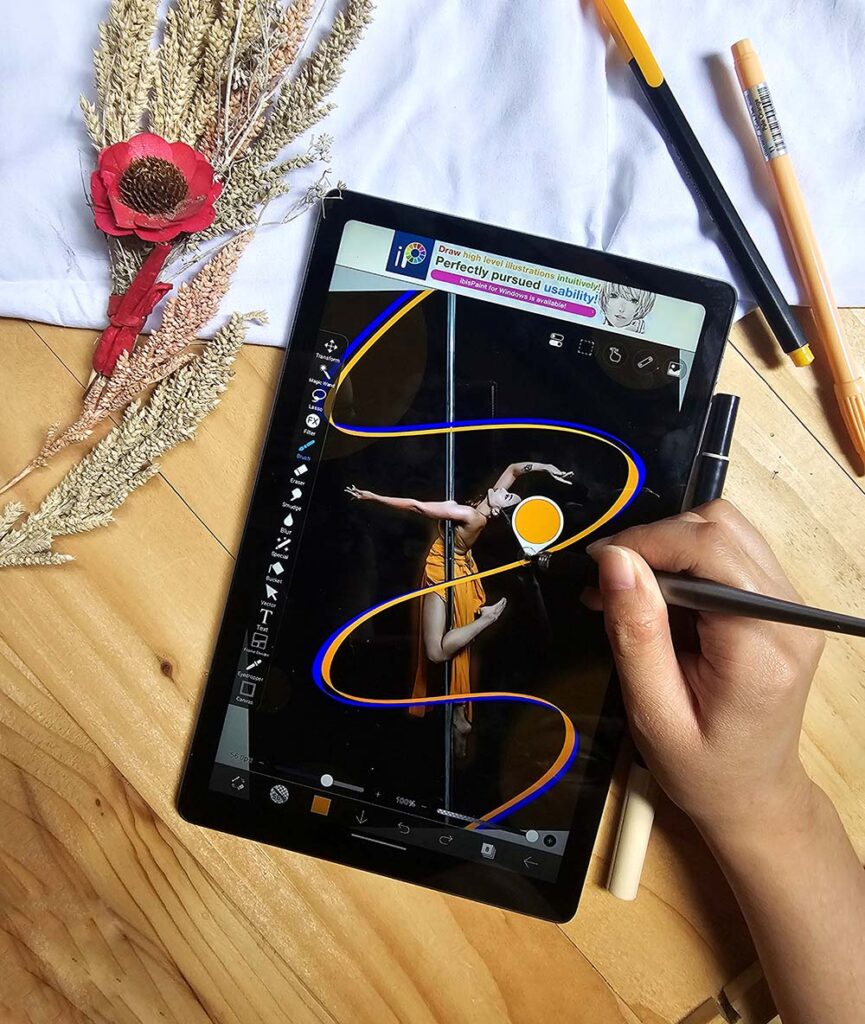
Under the hood, the TechLife Pad is powered by a Unisoc T606 processor that supports LTE and VoLTE, ensuring smooth performance for multitasking, streaming, and gaming. The device comes with 128GB of internal storage, which can be expanded up to 1TB via a microSD card slot. This ample storage capacity means you can download plenty of apps, games, movies, and e-books without worrying about running out of space. With up to 8GB of total RAM, including up to 4GB RAM expansion, the TechLife Pad offers efficient performance for various tasks. The tablet runs on Android 14, providing a user-friendly interface and access to the latest features and security updates.
I was able to use Ibis Paint, Snapseed, and Lightroom for minor photo editing and designing while having productivity apps (Word, Excel, and deck presentations) open in the background as well as social media apps (Facebook, Instagram, and YouTube). The TechLife Pad can also serve as a secondary screen for those who just want some background noise while working or studying since the quad-speaker system delivers audio that isn’t muffled or what Filipinos like to call tunog-lata. I can imagine kids being totally absorbed when watching Cocomelon or Bluey on this tablet.
Battery
Lastly, battery life is a crucial factor for any device, especially when it’s the best distraction you can find to keep kids from crying during a long drive! Happy to share that the TechLife Pad does not disappoint in this department. It is equipped with a 7000mAh battery, which can easily last a full day of heavy use. Whether you’re working on reports or streaming your favorite shows, you won’t have to worry about constantly looking for a power outlet. The tablet supports 10W charging via Type-C, which, unfortunately is a bit slow. Hoping TechLife would consider faster chargers in the future!
Price and Availability
All these features in the TechLife Pad are priced at Php 8,999, giving you value for money, but it can be purchased for an even lower price during its introductory period.
Online Offers:
- TikTok: Php 8,499 from June 27 at 7PM (post-livestream launch) until June 30, with a free TechLife Wireless Earbuds worth Php 999.
- Lazada: Php 8,499 from June 28-30, with a free TechLife Wireless Earbuds worth Php 999.
Offline Offers:
- Pre-order Freebies: Receive a free TechLife 2-in-1 Cable and a TechLife Keyboard for Pad worth Php 1,448 until supplies last.
- June 28-30: Each purchase includes a free TechLife Keyboard for Pad worth Php 1,099 while supplies last.
- Credit Card: 0% installment for 6 or 12 months for purchases made from June 27 to July 31, 2024.
- Home Credit: 0% interest for 6 or 9 months for purchases made from June 27 to July 31, 2024.
Overall, the TechLife Pad offers a balanced mix of specifications for people who are on a budget. It may not have the best camera or processor, but it sure delivers what a tablet is expected to do. With its price and introductory offers, I believe this would be appealing to who may be looking for a versatile and budget-friendly tablet.
For updates on our latest discoveries within (and outside) the Metro, don’t forget to follow Manila Millennial on Facebook, YouTube, or Instagram. Keep safe, everyone!



Ganda nito pati ung mga feature panalo.. the design is good and most of all affordable di na mahihirapan ang mga parents na bumili. Ng ganito.. best choice 2.. will recommend this sa mga friends and relatives..
Napakaaffordable lang Nito Ms.Ces
Saktong sakto sa mga naghahanap ng below 10k at maganda pa
Magagamit talaga ito sa mga estudyante
Highly recommended yan ganda ng quality thanks for sharing po
Affordable din
Must have panalo ang feature nito lalo na yung battery isa pa naman sa gusto ko sa isang gadgey yung lumalaban ang battery.
Hey people!!!!!
Good mood and good luck to everyone!!!!!
Wow TechLife Pad perfect for students ito tapos ang ganda pa ng specs and budget friendly pa