At a time when we need to pack more stuff in our luggage for safety and sanitation purposes, it’s already a huge help to own portable and lightweight devices that can do multiple tasks for us. Our generation is highly dependent on technology to the point that even laptops have to be brought whenever we travel in order to continue online collaboration and productivity no matter where we are. However, not all laptops were made to be both lightweight and powerful, so getting our hands on the all-new ASUS ZenBook 14 (UX425EA) was a gamechanger.

Known as the world’s thinnest 14-inch laptop with QHD display powered by an 11th Gen Intel Core processor and Intel Iris Xe graphics, the ZenBook 14 can easily fit inside any bag where you store your A4 files, including a file folder organizer! It also goes beyond its slim yet premium appearance so let’s get into details:
Designed for travel

Perfect for the agile lifestyle, the ASUS ZenBook 14 boasts of a 319 x 208 x 13.9mm thin all-metal chassis and an overall weight of 1.17kg – almost the same weight as a bottle of wine or beer that you carry around during out-of-town trips. The Pine Grey color with concentric-circle finish on top makes the laptop look elegant and professional, especially when paired with its free laptop sleeve that looks like a carry-on envelope. Attending meetings in different places can now look stylish. I’m personally thankful that I won’t need to bring a bulky laptop bag and a huge charger with adaptor at this point.
Despite its slim appearance, the ASUS ZenBook 14 is also quite strong! This little beauty was able to pass ASUS laptop stress tests, drop tests, and operation at extremes of altitude and temperature so you won’t have to worry about doing some work up in the mountains or accidentally dropping it (around 100mm).
It also features an ASUS ClearVoice Mic for AI noise cancellation and Harman Kardon-certified speakers for louder output volumes, which travelers who forgot their earphones can find handy when taking video calls while in transit or while lounging in a remote area. This way, other people won’t know you’re at the beach even if there are waves crashing or dogs barking in the background. It can drown out the sound of crying babies, too!
Portable presentations and entertainment

May you be using your laptop for business purposes, entertainment, or both, the ASUS ZenBook 14 doesn’t fall short of delivering the smoothest picture and video quality, thanks to its 2.8K resolution QHD display that makes content look brighter and more life-like without sacrificing battery life. Streaming 4K KPOP videos, binge-watching your favorite series, and completing your presentation for work on the side will be easy-peasy. With a 90% screen-to-body ratio, no part of its screen goes to waste, too! You won’t even notice its HD infrared webcam tucked within the thin bezel on top.
The screen is also bright enough to make content visible even if you use it outdoors. This can help keep you presentation-ready no matter where you go. The screen can also be tilted up to 150 degrees to help give you the best viewing angle.
Connectivity on the go

When I first saw how thin the ASUS ZenBook 14 was, I initially thought that it would only have a USB-C port just like other brands. However, ASUS stood its ground on providing a full I/O setup to enable connectivity on the go. This 14-inch laptop has a full-size HDMI and USB Type-A port, two high-speed Thunderbolt 4 USB-C ports, and a microSD card reader for fast mobile content transfer.
The charger also has a USB-C port, but users have the option to conveniently charge the laptop using a standard or ultrafast USB-C charger.
Small but terrib…ly good

The saying “don’t judge a book by its cover” can be applied to laptops, too. In this case, a slim portable laptop does not necessarily mean it has a weak processor. The ASUS ZenBook 14 is powered by the latest 11th Gen Intel Core processor, an Intel Iris Xe graphics card, and 16GB of RAM with 512GB PCle 3.0 x2 NVMe SSD to help users multitask efficiently and without lags.
Despite delivering bright and vivid images on its 14-inch screen, the ZenBook 14 is intelligent enough to manage its battery use, making it hold up to 15 hours on a single charge. That’s already good enough for almost two working days while you’re on the road! Not to mention that you can charge it to 50% in more or less 30 minutes.
Numbers game on point
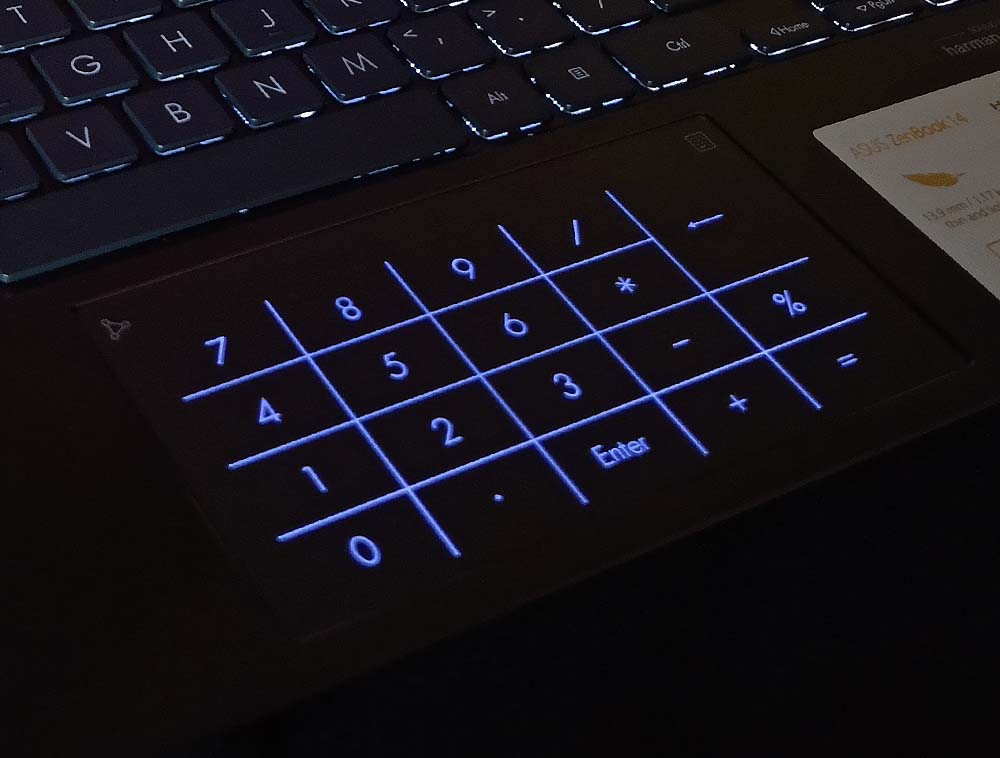
Miss that classic number pad that you can only enjoy in bulky gaming and 15.6-inch laptops? ASUS ZenBook 14 is equipped with a NumberPad 2.0 that is accessible via touchpad. The laptop has LEDs positioned underneath the touchpad, which you can activate by touching the symbol on the upper right corner. Even with the NumberPad visible, the touchpad is still smart enough to detect a finger swipe for cursor movements and which one is for inputting numbers. Shortcuts to activate the calculator app and adjust NumberPad brightness levels are accessible within the touchpad, too. We stan smart tech!
The ASUS ZenBook 14 (UX425EA) is already available in ASUS Concept Stores and online via ASUS Official Lazada Store for only Php 64,995. It comes with a free pre-installed Windows and Office Home & Student 2019, a laptop sleeve, ethernet adapter, USB-C to audio jack adapter, and Windows 10. This can be upgraded to Windows 11 for free upon availability.
In case you’re also looking for an on-the-go mouse to complement the ASUS ZenBook 14, the ASUS MW203 Silent Wireless Mouse would be a great choice. No charging needed, no tangling wires, no hurting wrists, and no noisy clicks involved! This small mouse can keep up with your busy schedule for up to 13 months as it’s smart enough to go on auto sleep mode to conserve battery when needed. Aside from that, what makes this mouse special is its almost-silent buttons that doesn’t have the annoying clicking sounds that you’ll find in other brands. It also has a different shape, which I would say is quite ergonomic for people with small hands like mine. Rubberized sides make it easier to grip and the contours perfectly fit the shape of my hand. With 3 adjustable DPI modes – 1000, 1600, and 2400, it’s possible to achieve a precise cursor control even as you work on three devices connected to the wireless mouse via Bluetooth 5.0, Bluetooth 3.0, and RF 2.4 GHz (USB dongle).
For more details about the ZenBook 14 and MW203 Silent Wireless Mouse, visit the ASUS website by clicking this link.
For updates on our latest discoveries within (and outside) the Metro, don’t forget to follow Manila Millennial on Facebook, YouTube, or Instagram. Keep safe, everyone!



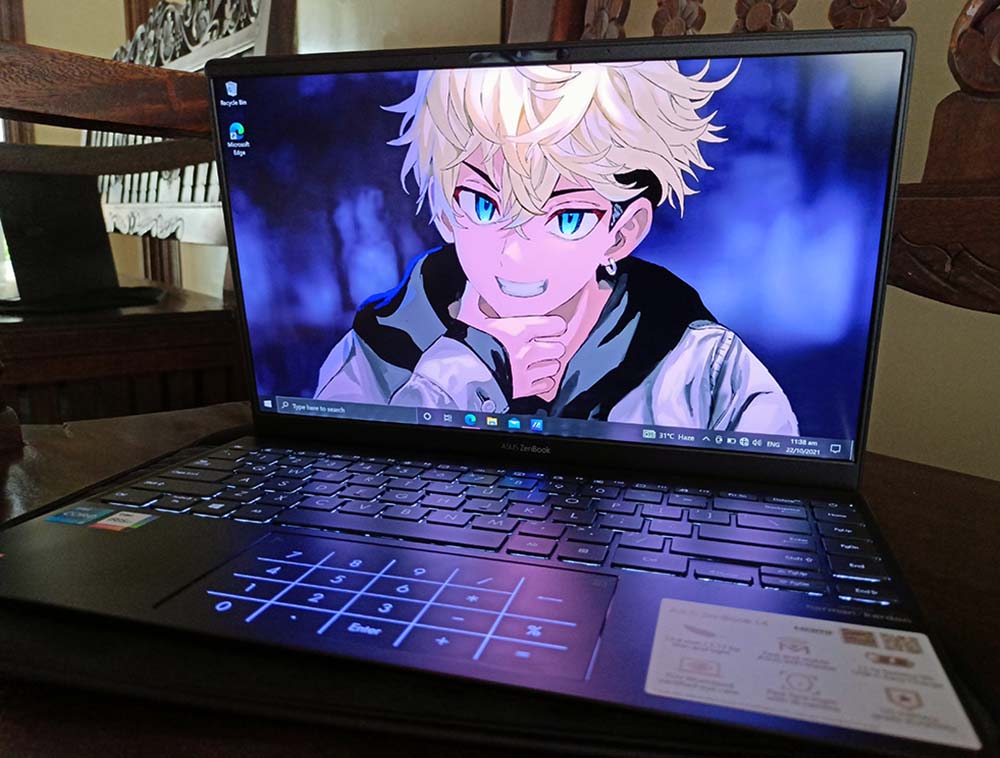

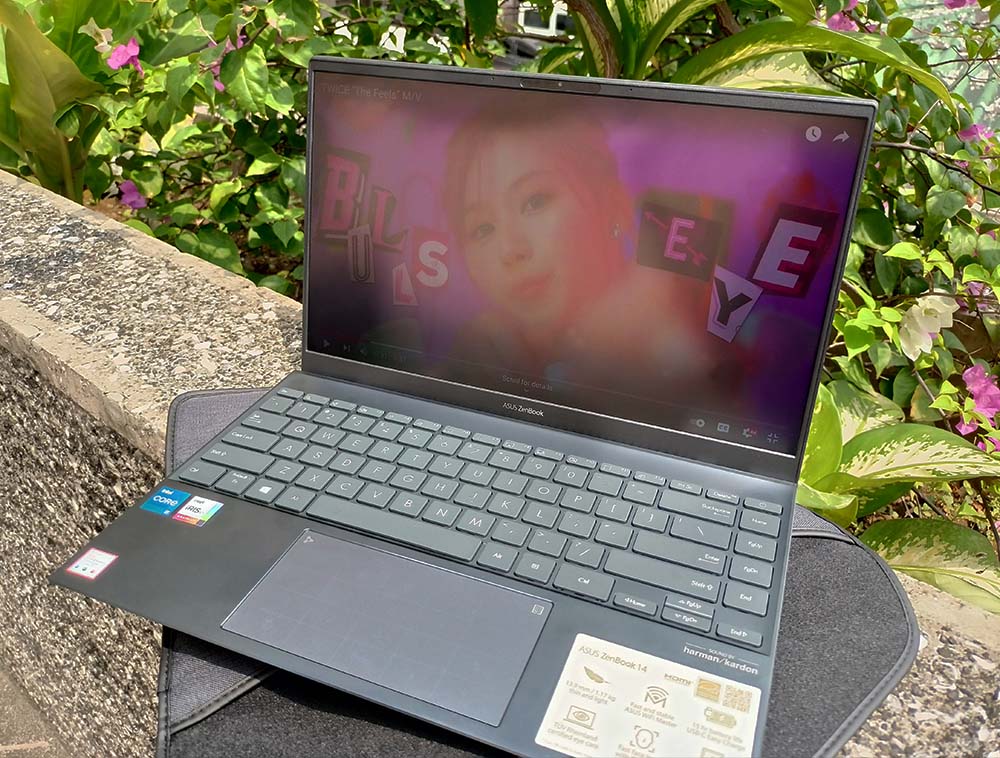



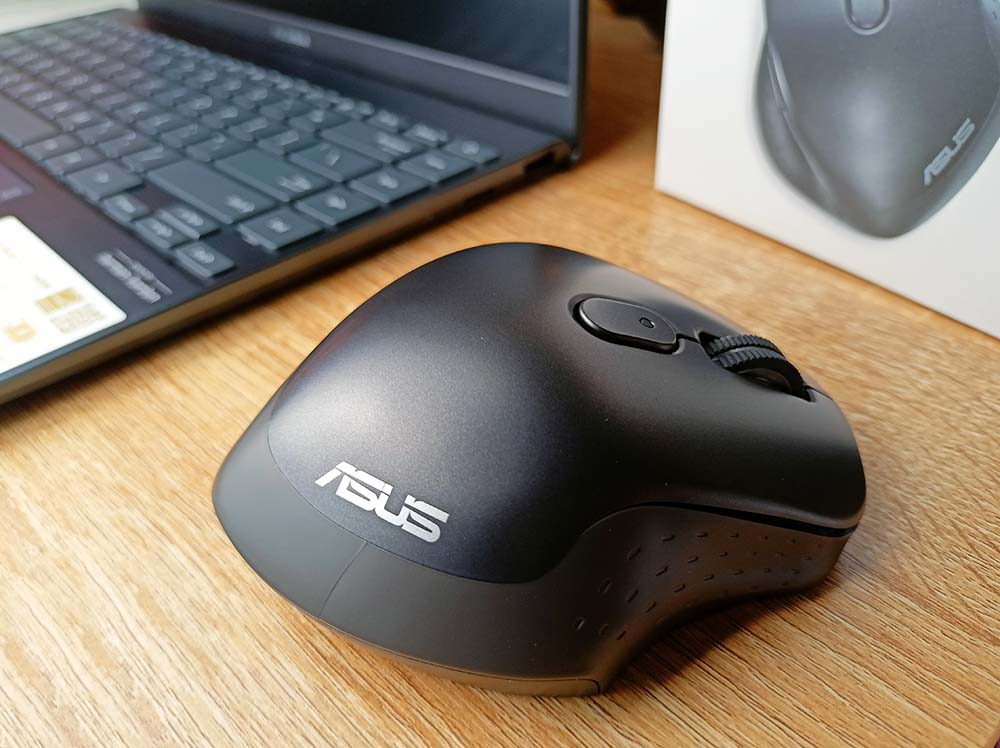

Absolutely amazing
#ASUSZenBook14! I certainly agree with you ❤️.. it’s a game changer