With more and more gadgets removing audio jacks for earphones, it’s slowly becoming an essential to have a Bluetooth-paired earbuds with you at all times. This was a hard pill to swallow for someone like me who easily loses small stuff, but I eventually learned that wireless ones are better and easier to use – as long as you choose the correct type! I’ve been trying a couple of them recently and the current model that tops our list is the Huawei FreeBuds 3.
Before writing this review, I’ve tried connecting the earbuds to both a Huawei and a non-Huawei mobile phone just to see if there may be issues with connectivity and performance. It’s been on my ears for hours, playing songs that ranges from country to rock. Lo and behold, no issues so far! Best part: My ears didn’t get itchy because it doesn’t use a rubber-like material. I also haven’t charged the buds since getting it from the box but I still have enough juice in the charging dock for one more day of usage.
The FreeBuds 3 comes in two colors – white and black, both of which have a glossy finish. As for the case, it has a magnetic lid and dock which keeps the earbuds from falling off the case.
THE PROS
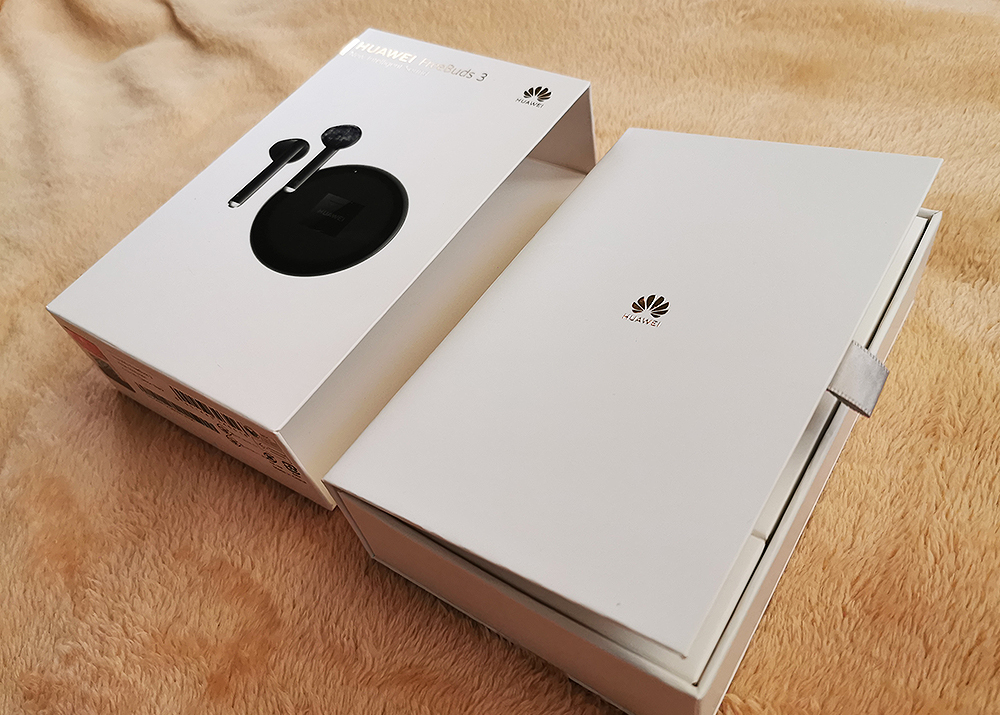
Aside from features that can easily be found on the Huawei FreeBuds 3 specs sheet (found below), there are things about this wireless earbuds that makes it an easy pick during days that I have a lot on my schedule. Albeit not being the smallest wireless piece that I’ve tried, the Huawei FreeBuds 3 easily tops the rest when it comes to these things that can be yours for only P8,990:
- Auto Pause: While in use, FreeBuds 3 automatically pauses the song/video that you’re listening to when you remove one earbud (doesn’t matter if left or right). Scrambling for the pause button is one less thing to worry about now.
- Built-in Bone Sensor: For days when you need to accept calls in the middle of a workout session or while on the road, the FreeBuds 3 picks up your voice through bone vibrations to make it clear and stand-out while reducing ambient noise. Clear calls, check!
- Aerodynamic Mic Duct Design: We know how annoying it is to talk to someone whose audio is being buffeted by strong winds or even a fan, so it’s a challenge to look for a quiet place – especially when we’re outside. With the FreeBuds 3’s mic design, wind noise gets reduced since it can suppress the wind passing by. This is said to work even for speeds as much as 20km/h! Clear calls, double check!
- Party-in-your-ears Bass: This is actually the first thing we’ve noticed in the FreeBuds 3 – it has a powerful bass which gives us the same feeling as when we’re in a recording studio or when listening to music via loud party stereos – the ones that pack a punch with every beat. The booming bass is made possible by a complex bass tube tucked in each earpiece.
- Noise Cancellation: Something that we thought only headphones can do best. FreeBuds 3 noise cancellation can be turned on or off, customized based on your liking, and optimized based on the background noise (thanks to its Kirin A1). It’s smart enough to detect unnecessary noises real-time.
- Battery Tracker: Remaining battery for both the left and right earpiece, plus the charging dock can be viewed via app so you don’t have to rely on blinking lights and/or annoying beeps to remind you to charge your device.

THE CONS
There are only two things that I’ve noticed so far, both of which are still manageable. Shortcuts are possible with just two taps; however, volume cannot be controlled via the FreeBuds 3 earpiece. Some wireless headsets have this feature but at least the FreeBuds 3 was able to make up for this through its loud-enough audio even just halfway through the volume bar.
Having the tendency to check or adjust my earrings from time to time, the earpiece usually gets in the way. Design-wise, If I have to choose between this dilemma or letting go of one of the features above. I’d choose brushing off my dilemma, of course. For the ladies: I highly suggest you not to wear big earrings when using the FreeBuds 3.
SPECIFICATIONS

| Name | HUAWEI FreeBuds 3 |
| Form Factor | Open-fit / Wireless / Bluetooth |
| Color | Carbon black, Ceramic white |
| Driver | ⌀14.2 mm dynamic |
| Bluetooth Chipset | HUAWEI Kirin A1 |
| Bluetooth Compatibility | 5.1 |
| Pop-Up & Pair | Yes* |
| Noise Cancellation | Active noise cancellation |
| Control | Double-tap control |
| Wearing Detection | Yes* |
| Battery |
30mAh (min.) (per earbud) 410mAh (min.) (charging case) |
| Playtime |
4hr. playback on 1 charge 20hr. playback with charging case** |
| Charging |
Wired: USB Type-C (5V1.2A 6W) Wireless: Qi standard (2W)** |
| Charging Time |
About 1 hour for the charging case (wired)** About 1 hour for the earbuds (in the charging case)** |
| Dimensions |
41.5 x 20.4 x 17.8 mm (per earbud) ⌀60.9 x 21.8 mm (charging case) |
| Weight |
About 4.5g (per earbud) About 48g (charging case) |
| In The Box |
Earbuds Charging case USB-C charging cable Quick start guide Safety information Warranty card |
* Requires smartphones running EMUI 10.0 or above;
** Based on the test results of HUAWEI lab.
HOW TO USE IT

Manual Connection
1.Download the AI Life app or scan the QR code found on the FreeBuds 3 box
2. Open the app and connect your device by clicking the + sign on the upper right corner
3. Select ‘Scan Code’ or ‘Add Manually’ to link your device
4. When adding manually, select ‘FreeBuds 3’ under Entertainment
5. Open the case of your FreeBuds 3and hold the button for 2 seconds to turn it on
6. Wait for the indicator to start flashing
7. Connect to your FreeBuds 3 and familiarize yourself with the shortcuts

Shortcuts
The Huawei FreeBuds 3, like most wireless earbuds, has a shortcut for certain commands. By tapping the left or right earpiece two times, you can already play/pause or control noise cancellation. This can be customized via the AI Life app.
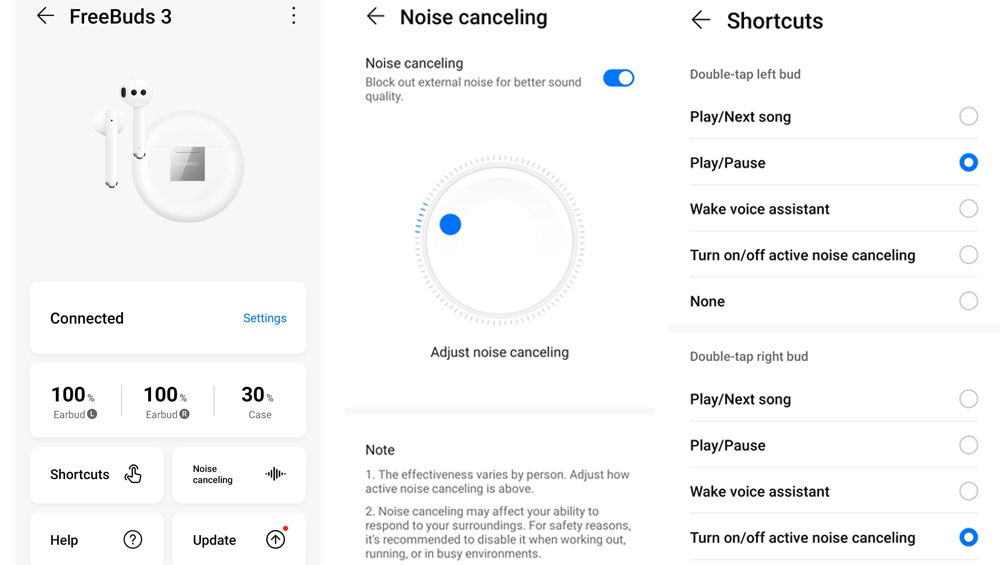
Charging
There are three ways to charge the Huawei FreeBuds 3: (1) Using a Type-C charger, (2) a wireless charging mat, or (3) via reverse charging using a Huawei smartphone. The full charged case can support about 4 times of earbuds charging.
AVAILABILITY
Both the Carbon Black and Ceramic White Huawei FreeBuds 3 are available in Huawei Experience stores nationwide, MemoXpress, and Abenson. It can also be purchased online via Lazada for P8,990.
To sum it all up: Yes, I would invest in getting myself a wireless headset at this price because of all its features. It’s already around P6,000 less than one of the popular earpieces in the market but it performs just as great. Allotting money for the FreeBuds 3 is worth it – as long as you don’t lose an earpiece!
Got other gadgets that you want us to check out for you? Let us know by commenting under Manila Millennial‘s posts via Facebook, Twitter, or Instagram!


