Gone are the days when homes needed daily manual maintenance. We’ve now entered an era where sweeping floors can be done by a robot vacuum cleaner, where lights can be switched on with a smartphone, and our kitchenware controlled by WiFi, just to name a few. That’s why setting up an “aesthetic” home isn’t enough. It’s time to prioritize making our spaces smarter to make our lives more convenient and efficient. Yet, it can be overwhelming to setup a smart home without knowing where to start, so here’s a quick guide/checklist! And if you’re ready to make the purchase, Next Upgrade – the newest online shop for smart home finds and essentials, is here to deliver what you need.
Step 1: Security comes first! Arm your homes with a trusty smart camera

Start your smart home journey by getting smart cameras that enable real-time monitoring of your home, both indoors and outdoors. Opt for cameras with motion detection (human detection alerts would be even better), 2K to 4K quality for better visuals, and night vision so you can keep an eye on things from day to night, even when you’re away. Some of my recent purchases at Next Upgrade include the Xiaomi Outdoor Camera AW200 for outdoor security and the Mi Camera 2K Magnetic Camera for indoor/pet surveillance.
Step 2: Make your kitchen smarter
As the saying goes, “The way through a man/woman’s heart is through his/her stomach”. Smart kitchenware is something that you’ll definitely fall in love with as it not only makes cooking easier, but also more enjoyable since you can kick back and relax while your smart kitchenware does the dirty job. Consider adding WiFi-connected ovens and rice cookers, remotely-controlled coffee makers, and air fryers so you can start meal prep even before stepping into the kitchen.
Something worth considering would be the Mi Smart Fryer which enables flip-free cooking, thanks to its 360-degree heated circulation.
Step 3: Upgrade your entertainment system and bedroom ambiance

What makes a home a “home?” It’s the overall cozy vibe that invites you to relax and be at peace. Make that happen with a good entertainment and lighting setup. Replace traditional TV and speakers with smart ones that support streaming services for the latest shows, mobile control, and switch to lightbulbs with voice commands and multiple colors for times when you’re too tired to get up to adjust or switch off the lights. Just sync your devices and enjoy the ambiance with just a few taps. The Nordlux Smart Bulb RGB and Crabtek Smart LED Light Bulbs would be a good fit in any room.
Step 4: Take care of your health with smart fitness equipment
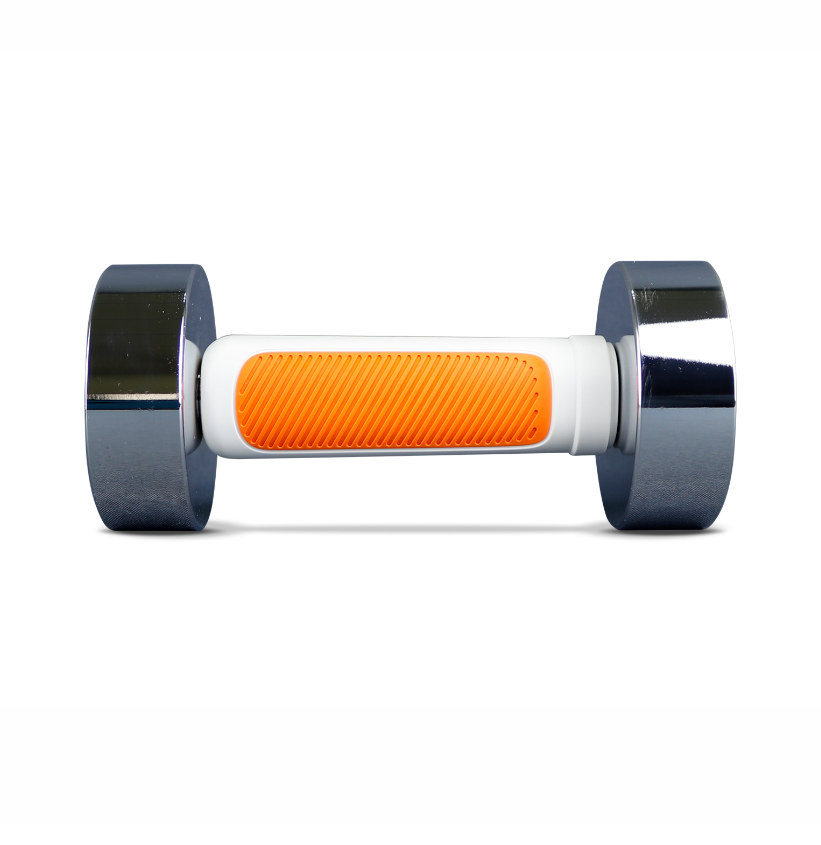


Smart fitness isn’t exclusively available at the gym. You can now order portable ones for home use, which is honestly a game-changer for workouts. From smart dumbbells that track reps to smart jumping ropes that sync with fitness apps, these devices can help you monitor your workouts more effectively. I recently ordered the Crabtek Smart Dumbbell and Jumping Rope to help me count and monitor my movements at our mini home gym! To help me sleep and rest after, I also got a Project Aurora Night Light that can create a calming post-workout space.
Step 5: Create a central command space with a Smart Hub

To centralize the controls for your smart home, consider investing in a smart hub like the Xiaomi Redmi Smart Home Hub 2 or Aeotec Smart Home Hub. A hub allows you to control all your smart devices – lights, cameras, TV, etc. –– from one platform. You can also create schedules like setting your lights to dim and turning on fans, giving you a fully automated experience with minimal effort.
Next Upgrade: One-Stop-Shop for Smart Home Shopping
Once you’ve made up your mind on which ones to purchase, it’s time to shop! Don’t just shop anywhere, though, because there are unauthorized sellers of products which don’t even have warranty (not to mention faulty wirings). To ensure legitimacy and safety from payment down to delivery, you can try ordering via Next Upgrade. Here’s how:
1. Sign Up: Head to Next Upgrade’s website, sign up, and verify your account via email. This gives you access to the full catalog of smart devices and exclusive deals.

2. Browse per Brand or Category: You can Shop by Room, check out Today’s Deals, or browse random items. Next Upgrade organizes everything by category, brand, and price range, making it easy to find exactly what you need and what’s within your budget.

3. Add to Cart: After selecting your items, simply click “Add to Cart.” You can view and manage all your chosen products in your cart before checking out.
4. Check Out and Pay: When you’re ready to finalize your purchase, proceed to checkout. Next Upgrade supports popular digital payment platforms like Maya, GCash, GrabPay, BillEase, and credit/debit cards, ensuring your transactions are secure and convenient.

5. Wait for Your Order: All that’s left is to sit back and wait for your items to arrive. Next Upgrade offers delivery as fast as the next day, so you won’t have to wait long to start setting up your smart home.
Ordering was a breeze, and I’m looking forward to set up the additional smart home equipment I’ve mentioned above, especially the ones for fitness! Keep an eye out for my next post where I’ll unbox and give my first impressions on these devices. If you’re thinking about creating your own fully automated smart home, this is your sign to go for that “next upgrade.”
For updates on our latest discoveries within (and outside) the Metro, don’t forget to follow Manila Millennial on Facebook, YouTube, or Instagram.


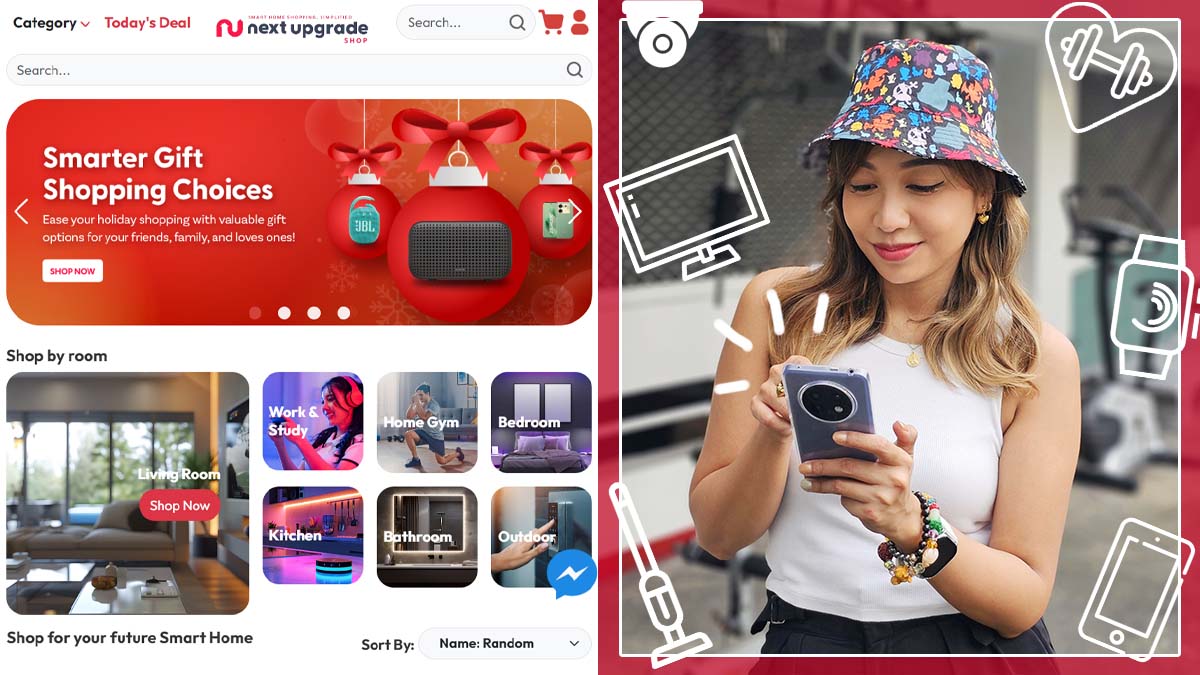
Ang saya namn mg browse dito at mkapag shopping very convenient at hassle free pa . So add to cart na
Nice nice Ms.ces ,na may ganitong website at we can browse what we want ,add to cart then checkout at napakaconvenient talaga ito gamitin
Hi i think that i saw you visited my web site thus i came to Return the favore I am attempting to find things to improve my web siteI suppose its ok to use some of your ideas
Ang High-tech na talaga ngayon mas convenient na lahat. AND buti na lang po meron ganito perfect lalo na sa mga busy person and no time na lumabas ng bahay.