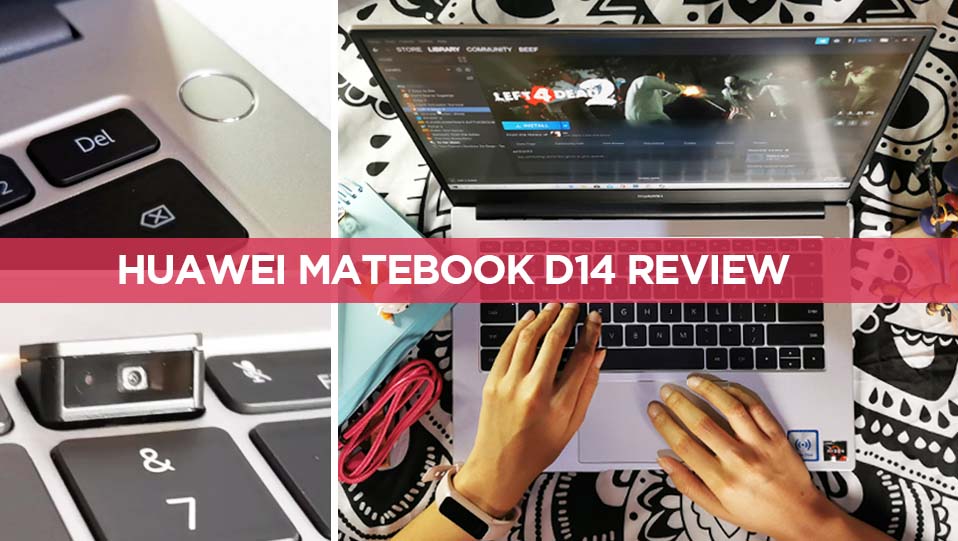It has been two weeks since I started using the newly released Huawei Matebook D14 and I guess it’s about time that I share my two cents (or more) for those who have been on the lookout for laptops within a budget. If you’re willing to allot around Php 43,000, here’s what we can say about this new potential lifestyle partner of the youth.
Note that we’re not going to go too technical with benchmarks in this review. Keeping things simple, based on experience, and understandable even for a non-techie person.
DESIGN AND BUILD

The Huawei MateBook D14 has a smooth aluminum body, almost similar to that of a MacBook at first glance. The MateBook D14, however, has a small Huawei logo on the cover and visible exhausts and speakers at the bottom. Both Mystic Silver and Space Grey variants would look great with anyone’s aesthetic and it’s quite light compared to the average laptop since it’s only at 1.38kg. It’s also small enough to fit in a tote bag (322.5mm x214.8mm x15.9mm).

There are a total of 5 ports on the sides – a USB-A 3.0, USB-A 2.0, USB-C, HDMI, and an audio/microphone jack. That’s everything we need so far.

Looking inside, you’ll immediately notice that the MateBook D14’s backlit keyboard looks matte and thin, making it more comfortable to type for hours. My keyboards usually feel icky over time due to heat and oil produced by my hands from too much typing (yes that happens), but not for this one. It’s also easy to clean! The keyboard also stores the recessed camera below one of the function keys, so expect that you wouldn’t be able to use anything near it during a video conference if you don’t want your fingers to get in the way of the camera.

On the upper right portion of the keyboard, you’ll find the fingerprint scanner, which can be used to unlock the screen and/or turn off/on the device.
Aside from the angle of the camera within the keyboard, a downside of the unit’s design is its use of the indicator lights on the Caps Lock and Function keys on the keyboard. Leaving it lit means it’s off, while pressing it to remove the light would mean it’s on. I’m used to the opposite – light means on and lights off means off. Still getting the hang of it.
SCREEN AND DISPLAY

The MateBook D14 has a 14-inch Full HD resolution and almost bezel-less screen. It has three 4.8mm ultra-thin bezels since they don’t need to house the camera on top of the screen anymore. This enables consumers to have a wider viewing angle compared to an average laptop. Quality of colors and brightness are good and can be adjusted via Display Manager, plus it has an Eye Comfort mode to keep our eyes safe from blue light.
The MateBook D14 is quite flexible, too. The screen can be tilted up to 180 degrees for those who prefer a high viewing angle. We found this feature useful since we almost always work in bed in the morning and at night.
AUDIO
As for the audio, which is very important for millennials like me who love to binge-watch shows, it’s good BUT we’ve noticed a downside: When using the speakers at a high volume, the keyboard seems to buzz along with the sounds. This can be quite bothersome for those who like to listen to audio at full blast while typing.
There’s a workaround for this one, though. Audio experience is way better if an external speaker, TWS, or earphones are connected to the laptop. This way, you can type without a fuss while listening to loud audio.
PERFORMANCE
This 14-inch laptop runs on Windows 10 Home, which means it has Cortana – a voice assistant that can run commands for you. It’s powered by an AMD Ryzen 7 3700U CPU, Radeon RX Vega 10 Graphics, an 8GB dual-channel DDR4 memory, and a 512FB PCle SSD hard drive. A 16GB variant isn’t available, in case you’re wondering (we saw someone ask this under our post!). However, an AMD Ryzen 5 3500U with Radeon Vega 8 Graphics variant is available in the market for a lower price.
Unlike the recent Huawei mobile phones, the Huawei MateBook isn’t affected by Google limitations. A user also asked us about this after our unboxing video, so rest assured that you can still download all your Google must-haves on this one.
You can also connect your Huawei mobile (must be running on EMUI 10) via NFC through the Huawei Share option. Through this, you can mirror the smartphone screen on your laptop and do anything – from sending messages to browsing e-commerce apps, without needing to hold your phone.

The laptop can handle heavy browsing, photo editing, light gaming, but not at the same time! It’s worth noting that the Huawei MateBook D14 is not a gaming laptop, so it cannot run heavy programs in the background while you’re playing. In my case, I mindlessly tried to minimize a Photoshop file while trying to play Valorant but it was a disaster. I usually do this to keep my mind awake in between late-night overtime work, but that practice is a no-no for this one. I experienced minimal heating and throttling, though.
BATTERY
With a 56Wh lithium polymer battery, the Huawei MateBook D14 can run for more or less 12 hours non-stop. It has different battery modes if ever you’d like to conserve power, though. It’s good; however, I’m not a fan of the charging brick since we still need to connect it to an adapter before being able to plug it in the usual outlets found in the Philippines. I like how it has USB-C on both ends of the cable, though. That’s something we can use in charging other mobile devices as well.
You can find the full specs in our feature here.
FINAL THOUGHTS

Overall, the Huawei MateBook D14 is a decent lifestyle partner for someone who needs a laptop for work, heavy browsing, and light gaming. It’s great for people who use a Huawei mobile device, but not really recommendable for people who can’t live without running multiple programs in the background. At the price of Php 42,990 for the Ryzen 7 model, it’s good but it would have been better if it carried a newer Ryzen series.
Determining whether it’s a buy or a bye would highly depend on what type of programs you need to run on a day-to-day basis.
Hope this helps! For updates on our latest tech, toy, and lifestyle discoveries within the Metro (and beyond), you may follow Manila Millennial on Facebook, YouTube, and Instagram!
WATCH: A closer look at the Huawei MateBook D14 | Unboxing, specs, and price